Software solution that facilitates the classification, labelling, and metadata addition to documents and emails at the point of creation, helping organisations meet various regulatory requirements.

Information security is critical to any organisation's operations, and maintaining the confidentiality, integrity, and availability of sensitive data is paramount. To achieve this, many companies turn to international standards such as ISO 27001, which provides a comprehensive framework for establishing, implementing, maintaining, and continually improving an information security management system. One crucial aspect of ISO 27001 compliance is effective information classification, and a software solution like 360 Protective Marking can significantly aid in this process.
What is 360 Protective Marking?
360 Protective Marking is a robust software solution that facilitates the classification, labelling, and metadata addition to documents and emails at the point of creation. This proactive approach ensures that information is appropriately classified and secured right from its inception. The software prompts users to select a classification when saving, printing, or sending documents or emails, applying relevant metadata to each item based on the chosen classification.
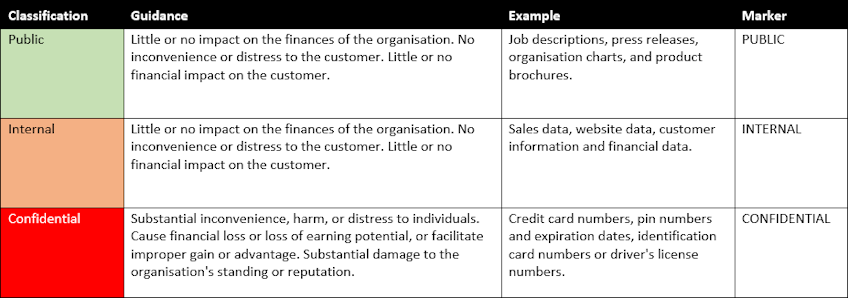
Key Features and Benefits
-
Positive selection of a marker: 360 Protective Marking enables users to actively select the appropriate classification marker for their documents and emails, ensuring intentional and accurate labelling.
-
Storage of classification metadata: Each document and email retains the applied classification metadata, which can be used by records and document management systems. This information enhances searchability, facilitates retrieval, and supports the proper handling of sensitive information.
-
Integration with Microsoft Office and SharePoint: The software seamlessly integrates with Microsoft Office applications, making the classification metadata available in SharePoint and other associated platforms. This integration enhances collaboration and ensures consistent classification across the organization.
-
Visual description in headers, footers, or subjects: By marking headers, footers, or subjects with visual descriptions, 360 Protective Marking provides a clear and immediate indication of the document or email's classification, promoting awareness and accountability.
-
Custom markers and help descriptions: Organisations can tailor the classification options to meet their specific needs. Custom markers and help descriptions can be created to provide additional guidance and ensure users make informed classification decisions.
-
Prevention of downgraded email: When a classification is downgraded, 360 Protective Marking prevents users from sending the email, ensuring that sensitive information is not mistakenly shared with unauthorised recipients.
-
Consistent labelling enforcement: By enforcing consistent labelling practices, 360 Protective Marking promotes standardised information classification throughout the organisation. This helps maintain compliance with industry regulations and internal policies.
-
Facilitates routing rules for mail gateways: The software enables mail gateways to enforce routing rules based on the applied classification, ensuring that documents and emails are handled and distributed according to established security protocols.
-
Development services are available: Organisations can leverage bespoke development services offered by 360 Protective Marking to customise the software further and align it with their unique requirements and workflows.
Support for Regulatory Compliance
360 Protective Marking plays a vital role in helping organisations meet various regulatory requirements. It facilitates compliance with regulations such as the General Data Protection Regulation (GDPR), ISO 27001 (the international information security standard), and Government Security Classifications Policy (GSCP). By incorporating the necessary classifications into emails and office documents, organizations can effectively adhere to these regulations and protect sensitive information.
Compatibility with Legacy Systems
Recognising the diverse technology landscapes of organisations, 360 Protective Marking offers compatibility with both the latest software releases and older versions. Whether utilising Microsoft Exchange, Outlook, Office (2010, 2013, 2016 or 2019), or HCL Notes (including older versions of Lotus & IBM Notes), organisations can benefit from the software's features, regardless of their existing infrastructure.
Electronic Document and Records Management (EDRM) Classification
Beyond ISO 27001 compliance, 360 Protective Marking also supports Electronic Document and Records Management (EDRM) practices. By applying EDRM classifications to content metadata during creation and editing, organisations can ensure proper governance, legal compliance, and efficient management of their documents and records. The software helps define how active documents are used, where they are stored, which documents become records, categorisation of similar records, primary record ownership, retention periods, and appropriate actions after the retention period expires.
Conclusion
In today's digital landscape, effective information classification is crucial for maintaining information security and complying with international standards, such as ISO 27001. 360 Protective Marking provides organisations with a software solution that enables proactive and consistent classification, labelling, and metadata addition to documents and emails. By incorporating this solution into their information security management systems, organisations can enhance data protection, ensure regulatory compliance, and establish robust document and records management practices.
Contact the team at 360 Systems to request a free 30-day trial and experience how 360 Protective Marking can form part of your ISO 27001 compliance solution.
Richard Evans
Projects Director





